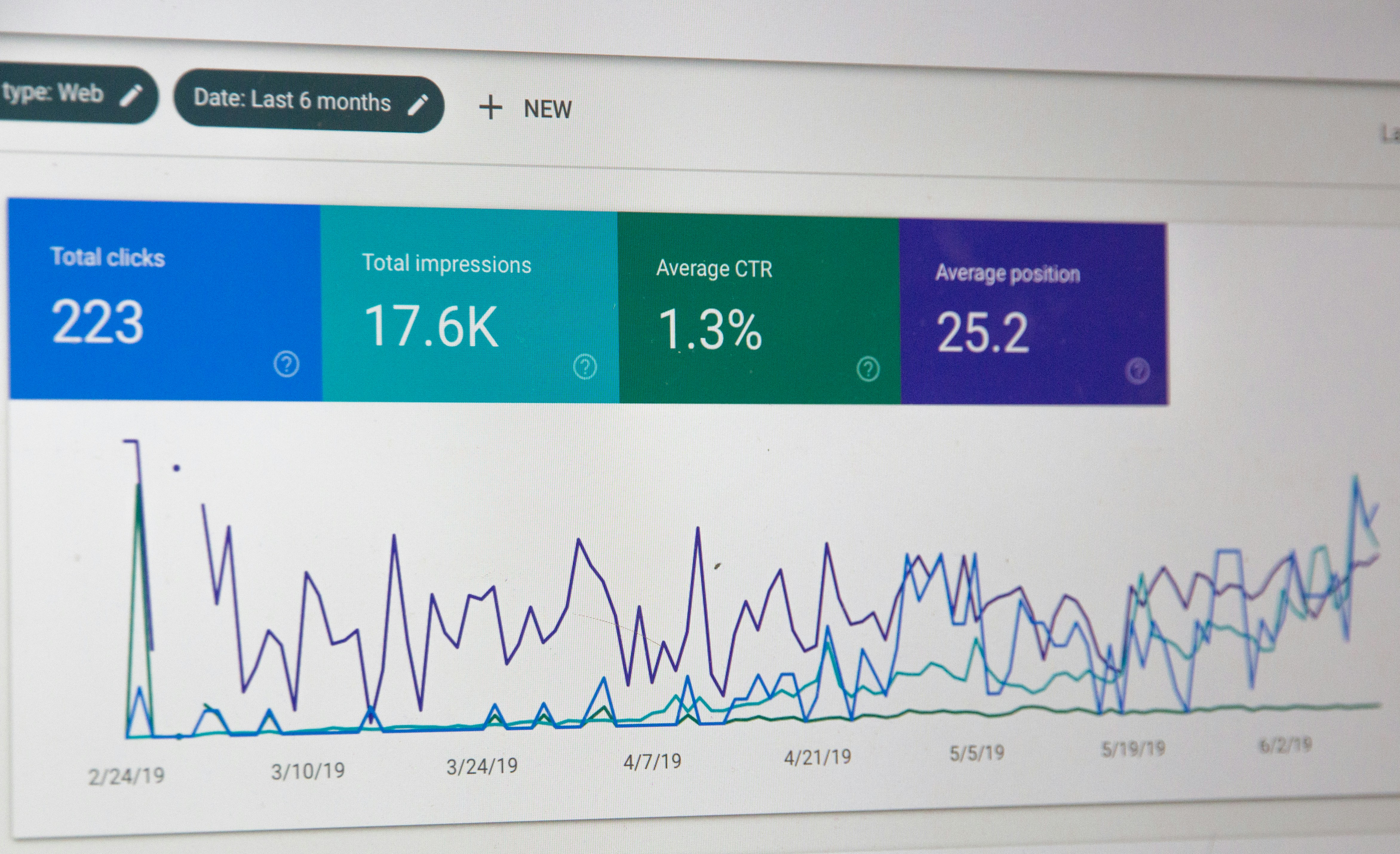.svg)
Do you know more than 50% of visitors leave your WooCommerce store without making any purchases? On average, digital stores have a bounce rate of 25-50%. Do you know why? Because you need to improve your digital marketing strategies.
From niche research to digital marketing, you make every effort to increase your conversion rates, but all your efforts go in vain when you fail to turn your clicks into conversions.
All strategies are futile if people don't buy your products when they visit your WooCommerce store.
This article will introduce you to the best WooCommerce conversion rate optimization strategies. You can follow these strategies to enhance your conversions and boost your sales.
In simple words, when a visitor comes to your site, signs up for an account, or buys some product, this is called conversion. The ultimate goal of a WooCommerce store is to turn a visitor into a customer.
For instance, your WooCommerce store has a product, let's say, a hair dryer. You have a variety of hair dryers on your product page. Your customer lands on your page and ultimately purchases a hair dryer after searching on Google or from Google Shopping ads or social media campaigns. This is called conversion. But if a visitor leaves your site without making any purchase, this is called a bounce.
Now, let's say you've integrated the Customer Upload Files for WooCommerce plugin. This allows customers to upload images or files related to their order, such as hairstyle inspirations or warranty documents. This feature enhances the customer experience and can boost conversions by providing more personalized options and building trust through transparent interactions.
Every WooCommerce store wants to enhance its conversion rate and reduce its bounce rate. Conversion rate refers to the percentage of customers who purchase on your WooCommerce store. A store's conversion rate will be 10% if 100 out of 1000 visitors purchase its products monthly.
Conversion rate provides insights into how effectively your e-commerce site converts visitors into customers. A high conversion rate means your website is engaging and user-friendly, while a low conversion rate means your website's design and product offerings could be more engaging and eye appealing.
You can increase conversions and boost sales by tracking and optimizing conversion rates.
Website optimization is essential to enhance conversions. Make your website user-friendly and easy to navigate. Speed up your e-commerce website and reduce its loading time. Add WordPress caching plugins to optimize your website's loading speed. Also, add SEO elements to your product page to improve its ranking in the search engines.
Furthermore, your website design should ideally reflect your brand. The more engaging your website, the more likely you are to convert. Your website's buying button should be prominent and easy to use. To encourage customers, add persuasive calls to action buttons across your site.
Moreover, more than one payment gateway can be added, and fewer form fields can be used. Simplify your site's checkout process. These features make your website eye-appealing and customer-engaging. Your customer stays on your site and only leaves after making a purchase. Thus, the conversion rate increases, and the bounce rate reduces.
More than 50 diverse studies have calculated that the average cart abandonment rate is more than 70%, according to the reports of Baymard Institute. Visitors come to your site, watch your products, hit the click button, and add products to the cart but leave your site without confirming their order.
It is one of the many overlooked reasons for low conversion rates. If you want to enhance conversion rates, you must identify the core reason behind this astonishing number of cart abandonments.
You must know why visitors come to your website but leave it without purchasing anything. Does your website design checkout process or limited payment methods force people to leave your site? This data will help you make your site intuitive and easy to navigate.
It helps you reduce your site's v without lowering the bounce rate. Optimizing the path from cart to completion is essential to increasing conversions, sales, and successful transactions.
Video has become the most powerful form of content sharing in the age of ever-evolving digital marketing. People prefer videos over any other form of content. According to Baymard Institute reports, 85% of customers prefer to watch videos compared to the 10% who like text.
Videos convey long messages in less time. Show your products in action and help your customers understand why they should buy only your products. Create as many profiles on social media channels as you can. Make a video of your products and post it on these channels. Try to create a viral one to attract new customers. You can also conduct podcasts to inform people about your products and their use.
Your website should be user-friendly and easy to navigate. Its language should be simple and easily understandable for a layperson. Mention what your website is and what your offer is within just 3 seconds.
This makes it easier for your customers to decide whether to stay or leave your site. A potential customer who wants to buy something will stay on your site and make his purchase.
Highlight everything your customer should notice immediately after landing on your site. Make your product titles and tags more prominent. Upload high-quality pictures of your products. Give a detailed description of your product. Now, potential customers should be left confused. If you find any issue in your site, fix it immediately and add a live chat button. Only then will your customers stay there, learn more about your product, and eventually purchase something.
This is one of the most powerful strategies to turn your customers from clicks to conversions. Cheerful customer reviews and testimonials are beneficial for increasing your sales. Add customer reviews and testimonials strategically throughout your website.
Ask your customers to share their reviews about the products they purchase from you. Take screenshots of their reviews, upload them on your product page, and display them where your visitors can easily watch them. Customers are interested in knowing what other people say about the product they are going to purchase. Good reviews encourage customers to stay on-site and don't leave without buying something.
Creating a sense of urgency in your customers is a beneficial marketing strategy.
Offering special deals, limited time offers, and quick sales can create a sense of urgency in your customers. Add a countdown button and display it at a strategic point.
Make people feel that your product stock is limited and that they will lose your products if they miss out on the opportunity. This will encourage your customers to order quickly.
Offer good discounts on every product or service and create a sense that your discount offer is for a limited time only. Customers cannot get your product at the given discount when the time is over. This strategy will enhance conversions and boost your sales to the next level.
Offering a money-back guarantee is very important to enhance the conversion rate. Customers feel safe when you provide a money-back guarantee. They visit your site, click the add to cart button, and purchase your products.
A money-back guarantee calms their worries, as they know they will get their money back if they are not satisfied with the purchase. Promise your customers that they can return your product if they are unhappy with it. When you calm their concerns, they will make their purchases without any hesitation.
Mobile optimization is not just a trend; it is an essential component of modern digital marketing as it provides a positive online shopping experience.
In today's mobile-prevalent world, make sure that your website is mobile-friendly. Make sure to make your site mobile-friendly so that you can take advantage of a chance to stand out. If you want to enhance conversions and maximize sales, take advantage of the golden strategy of making your site mobile-friendly.
Ensure intuitive navigation, simplify checkout, and swift your site on other devices like mobile phones and tabs. Make your website design responsive to different devices.
By making your website mobile-friendly, you can enhance your brand visibility to a large audience. This will grow your conversion rate and boost your sales to the next level.
In today's ever-evolving age of digital marketing, optimizing WooCommerce stores for maximum sales has become a challenge for many marketers. How to enhance conversions is the top question every small and large WooCommerce store owner asks. In this article, I have provided you with a list of
These top trending marketing strategies will help you grow your conversions, maximize your sales, and enjoy your profits. By following these strategies, you can beat your competitors and stand out by making more sales.
.svg)

Do you know more than 50% of visitors leave your WooCommerce store without making any purchases? On average, digital stores have a bounce rate of 25-50%. Do you know why? Because you need to improve your digital marketing strategies.
From niche research to digital marketing, you make every effort to increase your conversion rates, but all your efforts go in vain when you fail to turn your clicks into conversions.
All strategies are futile if people don't buy your products when they visit your WooCommerce store.
This article will introduce you to the best WooCommerce conversion rate optimization strategies. You can follow these strategies to enhance your conversions and boost your sales.
In simple words, when a visitor comes to your site, signs up for an account, or buys some product, this is called conversion. The ultimate goal of a WooCommerce store is to turn a visitor into a customer.
For instance, your WooCommerce store has a product, let's say, a hair dryer. You have a variety of hair dryers on your product page. Your customer lands on your page and ultimately purchases a hair dryer after searching on Google or from Google Shopping ads or social media campaigns. This is called conversion. But if a visitor leaves your site without making any purchase, this is called a bounce.
Now, let's say you've integrated the Customer Upload Files for WooCommerce plugin. This allows customers to upload images or files related to their order, such as hairstyle inspirations or warranty documents. This feature enhances the customer experience and can boost conversions by providing more personalized options and building trust through transparent interactions.
Every WooCommerce store wants to enhance its conversion rate and reduce its bounce rate. Conversion rate refers to the percentage of customers who purchase on your WooCommerce store. A store's conversion rate will be 10% if 100 out of 1000 visitors purchase its products monthly.
Conversion rate provides insights into how effectively your e-commerce site converts visitors into customers. A high conversion rate means your website is engaging and user-friendly, while a low conversion rate means your website's design and product offerings could be more engaging and eye appealing.
You can increase conversions and boost sales by tracking and optimizing conversion rates.
Website optimization is essential to enhance conversions. Make your website user-friendly and easy to navigate. Speed up your e-commerce website and reduce its loading time. Add WordPress caching plugins to optimize your website's loading speed. Also, add SEO elements to your product page to improve its ranking in the search engines.
Furthermore, your website design should ideally reflect your brand. The more engaging your website, the more likely you are to convert. Your website's buying button should be prominent and easy to use. To encourage customers, add persuasive calls to action buttons across your site.
Moreover, more than one payment gateway can be added, and fewer form fields can be used. Simplify your site's checkout process. These features make your website eye-appealing and customer-engaging. Your customer stays on your site and only leaves after making a purchase. Thus, the conversion rate increases, and the bounce rate reduces.
More than 50 diverse studies have calculated that the average cart abandonment rate is more than 70%, according to the reports of Baymard Institute. Visitors come to your site, watch your products, hit the click button, and add products to the cart but leave your site without confirming their order.
It is one of the many overlooked reasons for low conversion rates. If you want to enhance conversion rates, you must identify the core reason behind this astonishing number of cart abandonments.
You must know why visitors come to your website but leave it without purchasing anything. Does your website design checkout process or limited payment methods force people to leave your site? This data will help you make your site intuitive and easy to navigate.
It helps you reduce your site's v without lowering the bounce rate. Optimizing the path from cart to completion is essential to increasing conversions, sales, and successful transactions.
Video has become the most powerful form of content sharing in the age of ever-evolving digital marketing. People prefer videos over any other form of content. According to Baymard Institute reports, 85% of customers prefer to watch videos compared to the 10% who like text.
Videos convey long messages in less time. Show your products in action and help your customers understand why they should buy only your products. Create as many profiles on social media channels as you can. Make a video of your products and post it on these channels. Try to create a viral one to attract new customers. You can also conduct podcasts to inform people about your products and their use.
Your website should be user-friendly and easy to navigate. Its language should be simple and easily understandable for a layperson. Mention what your website is and what your offer is within just 3 seconds.
This makes it easier for your customers to decide whether to stay or leave your site. A potential customer who wants to buy something will stay on your site and make his purchase.
Highlight everything your customer should notice immediately after landing on your site. Make your product titles and tags more prominent. Upload high-quality pictures of your products. Give a detailed description of your product. Now, potential customers should be left confused. If you find any issue in your site, fix it immediately and add a live chat button. Only then will your customers stay there, learn more about your product, and eventually purchase something.
This is one of the most powerful strategies to turn your customers from clicks to conversions. Cheerful customer reviews and testimonials are beneficial for increasing your sales. Add customer reviews and testimonials strategically throughout your website.
Ask your customers to share their reviews about the products they purchase from you. Take screenshots of their reviews, upload them on your product page, and display them where your visitors can easily watch them. Customers are interested in knowing what other people say about the product they are going to purchase. Good reviews encourage customers to stay on-site and don't leave without buying something.
Creating a sense of urgency in your customers is a beneficial marketing strategy.
Offering special deals, limited time offers, and quick sales can create a sense of urgency in your customers. Add a countdown button and display it at a strategic point.
Make people feel that your product stock is limited and that they will lose your products if they miss out on the opportunity. This will encourage your customers to order quickly.
Offer good discounts on every product or service and create a sense that your discount offer is for a limited time only. Customers cannot get your product at the given discount when the time is over. This strategy will enhance conversions and boost your sales to the next level.
Offering a money-back guarantee is very important to enhance the conversion rate. Customers feel safe when you provide a money-back guarantee. They visit your site, click the add to cart button, and purchase your products.
A money-back guarantee calms their worries, as they know they will get their money back if they are not satisfied with the purchase. Promise your customers that they can return your product if they are unhappy with it. When you calm their concerns, they will make their purchases without any hesitation.
Mobile optimization is not just a trend; it is an essential component of modern digital marketing as it provides a positive online shopping experience.
In today's mobile-prevalent world, make sure that your website is mobile-friendly. Make sure to make your site mobile-friendly so that you can take advantage of a chance to stand out. If you want to enhance conversions and maximize sales, take advantage of the golden strategy of making your site mobile-friendly.
Ensure intuitive navigation, simplify checkout, and swift your site on other devices like mobile phones and tabs. Make your website design responsive to different devices.
By making your website mobile-friendly, you can enhance your brand visibility to a large audience. This will grow your conversion rate and boost your sales to the next level.
In today's ever-evolving age of digital marketing, optimizing WooCommerce stores for maximum sales has become a challenge for many marketers. How to enhance conversions is the top question every small and large WooCommerce store owner asks. In this article, I have provided you with a list of
These top trending marketing strategies will help you grow your conversions, maximize your sales, and enjoy your profits. By following these strategies, you can beat your competitors and stand out by making more sales.