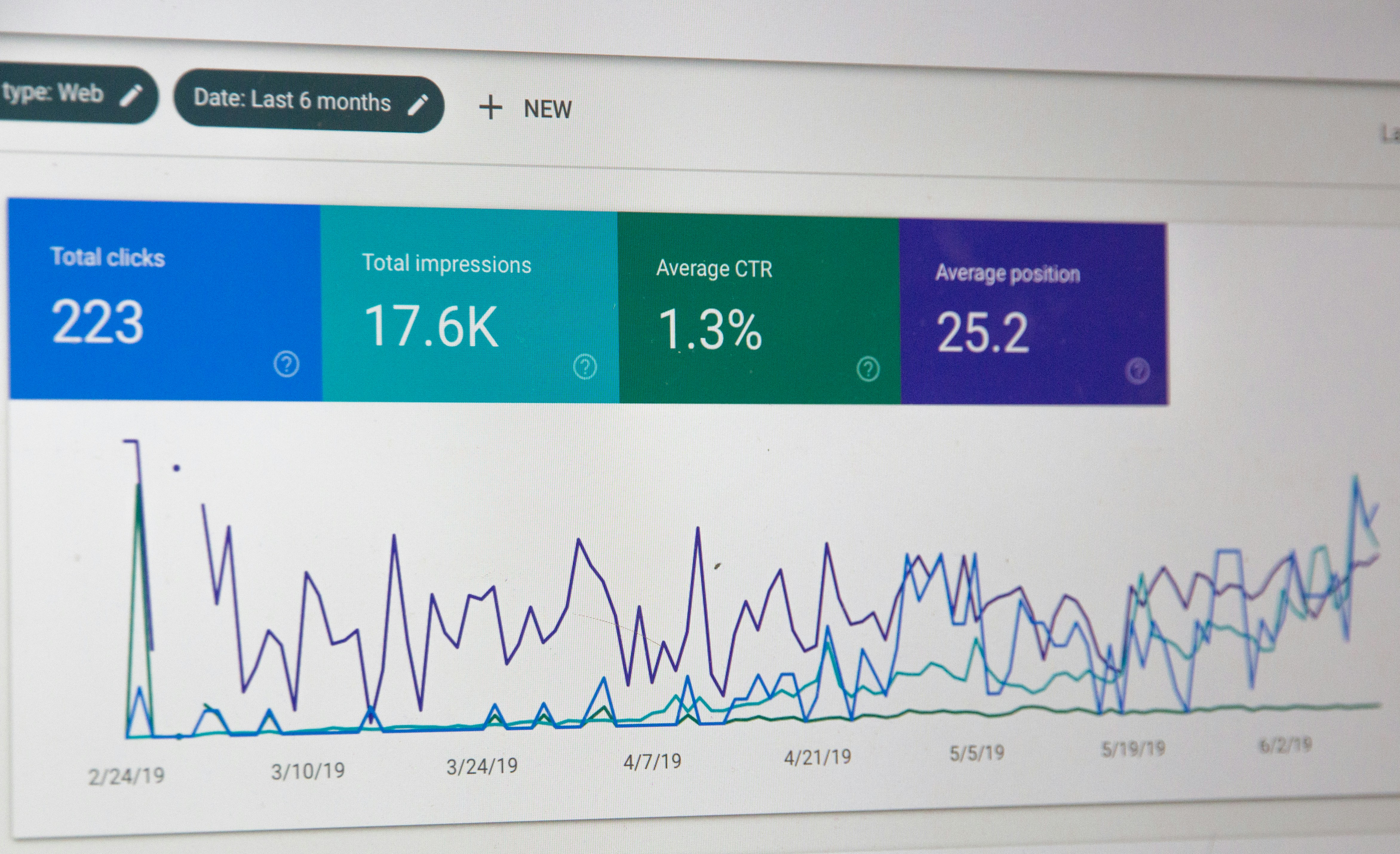.svg)
Every business is constantly looking for new ways to reach their potential customers and with more than 2 billion monthly users, Google Maps is one of the most effective platforms to do just that.
Most people rely on Google Maps via smartphones for daily decisions. Customers often search for business information, contact details, reviews or directions on Google Maps. Businesses can leverage this power to thrive in this digital landscape. Whether you have a restaurant, clinic, retail store, salon, appearing in the search results of Google Maps is a necessity for your business. That’s where Google Maps Advertising comes into play.
These hyper-targeted ad campaigns boost your business’s visibility and increase the real-world visits to your physical store.
In this article, we will walk you through everything you need to know about Google Maps Ads. Get ready to put your business on the map, literally.
Google Maps Ads are a form of location-based advertising that help your business to appear at the top of the search results, leading to increase in awareness about your physical store or service.
For instance, if someone searches for the “Best café,” your business can appear at the top of the map results with a tag like “Ad” or “Sponsored”. This will also Google Business Profile details, such as name, location, ratings, operating hours, contact details and directions.
Google Maps is the top navigation application on both Android and iOS, giving your business a major competitive edge in local search.
Google Maps run ads in various formats including:



With over 10 billion downloads on Android alone, the reach of Google Maps is undeniable. Here’s why your business must leverage the potential of Google Maps marketing:
Visit https://www.algosaga.com/blog/google-maps-marketing/ to know more about Google Maps marketing solutions.
Google Maps Ads are location-based promotion campaigns that you run to gain maximum customer attention and here’s how they operate:
Setting up Google Maps Ads can seem daunting but follow this step-by-step guide to add your business to Google Maps:
Only business profiles can use Google Maps Ads since it legitimises the business.
To narrow down your target audience, you need to specify the geographical area, keywords and queries you want to target. To improve your visibility, ensure you conduct proper keyword research to identify high search terms.
Write a compelling headline, description and clear call-to-action (CTA) for your business. Add brand visuals like logos and images to stand out.
Once your ad is active, you can track its performance using various metrics like clicks, impressions, click-through-rates, conversions etc. Continuously review and optimize your campaigns based on data insights.
Understanding how your ads are doing is crucial to ensure your campaign is performing well and identify areas of improvement whenever required. While store visits and phone calls provide basic indicators, Google also offers in-depth metrics to track user engagement, offline visits, conversion rates and overall effectiveness. Here are some key ways to measure success of your Google Maps Ads-
Google Maps Ads are becoming one of the most powerful tools for business owners to attract new customers and increase your business visibility.
However, when they are paired with expert SEO, they deliver unmatched results. AlgoSaga SEO services specialize in delivering real-world results through data-backed strategy. Whether you are a restaurant, clinic or retail store, Google Maps Ads combined with AlgoSaga’s SEO expertise can help you to get discovered at the right time by the right audience.
.svg)

Every business is constantly looking for new ways to reach their potential customers and with more than 2 billion monthly users, Google Maps is one of the most effective platforms to do just that.
Most people rely on Google Maps via smartphones for daily decisions. Customers often search for business information, contact details, reviews or directions on Google Maps. Businesses can leverage this power to thrive in this digital landscape. Whether you have a restaurant, clinic, retail store, salon, appearing in the search results of Google Maps is a necessity for your business. That’s where Google Maps Advertising comes into play.
These hyper-targeted ad campaigns boost your business’s visibility and increase the real-world visits to your physical store.
In this article, we will walk you through everything you need to know about Google Maps Ads. Get ready to put your business on the map, literally.
Google Maps Ads are a form of location-based advertising that help your business to appear at the top of the search results, leading to increase in awareness about your physical store or service.
For instance, if someone searches for the “Best café,” your business can appear at the top of the map results with a tag like “Ad” or “Sponsored”. This will also Google Business Profile details, such as name, location, ratings, operating hours, contact details and directions.
Google Maps is the top navigation application on both Android and iOS, giving your business a major competitive edge in local search.
Google Maps run ads in various formats including:



With over 10 billion downloads on Android alone, the reach of Google Maps is undeniable. Here’s why your business must leverage the potential of Google Maps marketing:
Visit https://www.algosaga.com/blog/google-maps-marketing/ to know more about Google Maps marketing solutions.
Google Maps Ads are location-based promotion campaigns that you run to gain maximum customer attention and here’s how they operate:
Setting up Google Maps Ads can seem daunting but follow this step-by-step guide to add your business to Google Maps:
Only business profiles can use Google Maps Ads since it legitimises the business.
To narrow down your target audience, you need to specify the geographical area, keywords and queries you want to target. To improve your visibility, ensure you conduct proper keyword research to identify high search terms.
Write a compelling headline, description and clear call-to-action (CTA) for your business. Add brand visuals like logos and images to stand out.
Once your ad is active, you can track its performance using various metrics like clicks, impressions, click-through-rates, conversions etc. Continuously review and optimize your campaigns based on data insights.
Understanding how your ads are doing is crucial to ensure your campaign is performing well and identify areas of improvement whenever required. While store visits and phone calls provide basic indicators, Google also offers in-depth metrics to track user engagement, offline visits, conversion rates and overall effectiveness. Here are some key ways to measure success of your Google Maps Ads-
Google Maps Ads are becoming one of the most powerful tools for business owners to attract new customers and increase your business visibility.
However, when they are paired with expert SEO, they deliver unmatched results. AlgoSaga SEO services specialize in delivering real-world results through data-backed strategy. Whether you are a restaurant, clinic or retail store, Google Maps Ads combined with AlgoSaga’s SEO expertise can help you to get discovered at the right time by the right audience.